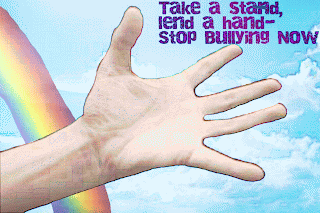Description: This is a movie poster of the Dark Knight. I used a tutorial to teach me how to make the symbol in the middle. Link: http://www.tutorialsphere.com/homemade/2008/08/04/the-dark-knight-logo. I used the pen tool to make the outline of the batman figure, the rectangle marquee tool, fill tool, text tool, and free transform. This took about ten days in class.
Wednesday, June 22, 2011
Headswap project 2
Description: This is the second headswap I did and this is of Spencer Pratt and Heidi Montag. I used the rectangle marquee tool, spot healing tool, and history brush tool. This project took about three to four class periods. I was able to do this headswap by myself with no tutorial used.
final project:
Headswap project
Description: i did a headswap with Vanessa Hudgens and Zac Efron. The tools i used were: rectangle marquee tool, spot healing brush tool, and the history brush tool. This took about two to three class periods. The tutorial i used for the method was http://2photoshop.com/face-swapping/
final project:
Monday, June 20, 2011
Graphic Design Final Project
I took a simple piece of art from the internet and transformed it into graphic design by using this photo effect. There were about 20 steps from the tutorial that i followed on how to do the effect. The tools I used were the rectangle marquee tool, fill tool, and free transform. The link to the tutorial is http://www.photoshopessentials.com/photo-effects/polaroids/page5.php
images gathered:
final product:
Tuesday, May 10, 2011
Bullying Awareness Poster
Description: This poster is to get people's attention about bullying. The tools I used in this project are: the rectangle marquee tool, brush tool, and text tool. I took a picture and brushed everything out of it besides the hand and i found a cloudy background and fit it to the canvas. I used two tutorials to help me with my final poster. The first tutorial I made included a halftone effect. I thought that I might use that in my final poster, but I found a different effect that interested me more. My second tutorial uses a sketch effect to make the image look some what sketched. I ended up using this effect for my final poster.
Tutorial 1:
http://www.theshockzone.com/tutorials/halftonedots.php
Tutorial 1:
http://www.theshockzone.com/tutorials/halftonedots.php
Description: I followed the steps in the tutorial but used a different image. The tutorial had 5 steps all together.
Tutorial 2:
http://www.photoshopsupport.com/tutorials/or/high-contrast-sketch.html
Description: I followed all the steps in the tutorial and this was the final outcome. I used a different image then the tutorial showed. There were 7 steps all together.
Images used:
http://www.sxc.hu/photo/505602
http://www.everystockphoto.com/photo.php?imageId=262374&searchId=6c8d61508321ac444175370124200350&npos=14

Final Project:
Monday, April 18, 2011
Art Deco style poster
description of process: to make this art deco style travel poster, i first started off with finding a backdrop that had an ocean theme. I started to add things into it and blend it so it fit together. The hardest part of the project was making the mountains fit in with the poster idea. I spent the most time on blending the mountains in with the background.
- tutorials used: http://webexpedition18.com/work/design-a-vintage-style-swissair-travel-poster-in-photoshop/
- http://kb2.adobe.com/cps/331/331327.html
images gathered to make final product:
Wednesday, March 16, 2011
Thursday, March 10, 2011
Tuesday, February 22, 2011
Spaceship post
Project Description: I learned how to create this spaceship off a tutorial; the program we used was adobe illustrator. The spaceship was made up of different shapes and I used different tools. The link is http://www.denisdesigns.com/blog/2009/03/create-a-simple-spaceship-in-illustrator/ for the tutorial.
New Skills/processes & tools learned: I learned how to use the shape tools as well as the pen tool. At first it was a struggle, but after using it for about two classes I became comfortable with using it.
Shape Tools: Rectangle, Square, and ellipse
Self Reflection: Making the spaceship was easy at first since I was already comfortable with using the shape tools. At about Step 14 was when it started to get harder. The hardest thing in this project for me was making the flame on the ship.
Part/Proj: 9/8
New Skills/processes & tools learned: I learned how to use the shape tools as well as the pen tool. At first it was a struggle, but after using it for about two classes I became comfortable with using it.
Shape Tools: Rectangle, Square, and ellipse
Self Reflection: Making the spaceship was easy at first since I was already comfortable with using the shape tools. At about Step 14 was when it started to get harder. The hardest thing in this project for me was making the flame on the ship.
Part/Proj: 9/8
Final Three Logos
 |
Project Description: These are my final three logos for this project we have been doing in class. The first part of the project was to make a logo out of our initials. The logo all the way to the left is my final logo for my initials. The second project was to use our name. The logo on the right is my final logo using my name. The last part of the project was to use an image with our logo. The logo on the bottom is my final logo using an image. To make the logos we used Adobe Illustrator.
New Skills, Processes, and tools learned: Live Trace, and new shape tools.
Self Reflection: I think that this project was the most fun because it was our own idea. We had to come up with the designs ourselves.
Proj/part: 9/10
Thursday, February 17, 2011
first blog post
my first blog post!
So, this is my first blog post, and I don't know what I am going to talk about. So I am going to tell you about my day so far. I woke up around 6:10 in the morning and had 2 waffles. Yum. I got ready and left the house at 6:50. I got on the bus and sat next to my friends Alex and Judith. As we got off the bus, we walked all the way to the fourth floor to go to our lockers and talk to everyone.
After the bell rang, I had to walk all the way to the first floor to Culinary class. We learned about cooking terms and measurements. Yippy. When the bell rang, I walked to the Main Gym for gym class, then I realized that I forgot my gym shoes. I met up with my friend Emily and we ran all the way to the fourth floor to our lockers. As we were going, we got stopped by a security guard who was asking where we were going. As we were being questioned we slowly walked away to our lockers. We were able to retrieve our gym clothes and we sprinted back to the locker room to get dressed.
In gym class we did weigh lifting with our "funny" teacher, Mr. Iyza. After class, I got dressed and came here, to Graphic Design where i made this blog. fun day.
After the bell rang, I had to walk all the way to the first floor to Culinary class. We learned about cooking terms and measurements. Yippy. When the bell rang, I walked to the Main Gym for gym class, then I realized that I forgot my gym shoes. I met up with my friend Emily and we ran all the way to the fourth floor to our lockers. As we were going, we got stopped by a security guard who was asking where we were going. As we were being questioned we slowly walked away to our lockers. We were able to retrieve our gym clothes and we sprinted back to the locker room to get dressed.
In gym class we did weigh lifting with our "funny" teacher, Mr. Iyza. After class, I got dressed and came here, to Graphic Design where i made this blog. fun day.
Subscribe to:
Posts (Atom)